(click to expand table of contents)
Self-Service Restores
This section details the requirements and considerations to provide Tenant self-service restores from backed-up Backup for Office 365 data. This section further illustrates the guidance provided here: https://helpcenter.veeam.com/docs/vbo365/guide/vbo_baas_tenant.html?ver=40
Required Software
Each Tenant will require access to two pieces of Veeam software to perform self-service restore operations.
- A Veeam Backup and Replication Server
- The installation of at least one Veeam Explorer, e.g., Veeam Explorer for Microsoft Exchange.
Optionally, a 64-bit version of Microsoft Outlook provides for the export of data into .pst & .msg files. This consideration is further detailed here: https://helpcenter.veeam.com/docs/vbo365/guide/vex_considerations.html?ver=40
The combination of software above provides two key functions:
- The ability to securely connect a Tenant to a Cloud Connect Provider (VCSP).
- Via the relevant Veeam Explorer, the ability to browse, search, and recover backed-up Office 365 data.
Installing the Tenant environment
For the sake of simplicity, the minimum recommended system sizes are displayed below.
| Role | CPU | RAM (GB) | Disk (GB) |
|---|---|---|---|
| VBR Server | 2 | 8 | 60 |
| Veeam Explorer for Exchange/SharePoint/OneDrive | n/a | 4 | n/a |
- Install Backup and Replication:
- Add a Service Provider
Veeam Explorers
If necessary, download or supply to the Tenant the VeeamBackupOffice3654.0.1.531 installation files. The extracted files will contain the VBO Application (not required at the tenant) plus the Explorer for Exchange and Explorer for SharePoint. _You must verify the filenames and version number match the Service Provider installation, or self-service restores will fail.

- The first section of this version number identifies the compatible Backup and Replication release number.
- The second section (in this example 519) must match the Service Provider’s Veeam Backup for O365 release number.
Performing a Self-Service Recovery
There are various ways to recover data from VBO. Depending upon the option chosen, the data recovery path will vary, see below for examples. Recovery is possible with the use of Veeam Explorers. Veeam Explorers ran from the Tenant Backup and Replication environment explore backed-up data by adding the Service Provider’s backups described here: https://helpcenter.veeam.com/docs/vbo365/guide/vbo_vex_adding_store.html?ver=40
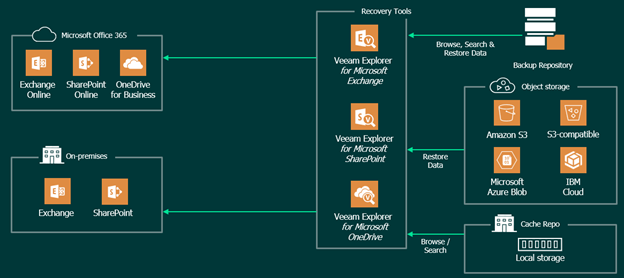
| Launch Location | Explorer Used | Recovery Action | Data Path |
|---|---|---|---|
| Tenant Site | VEX | Entire Folder/mailbox compare and restore missing/changed items to online mailbox | Object Store > VBO Proxy > VBO Server > O365 Tenant |
| Tenant Site | VEX | Forward Email item as an attachment | Object Store > VBO Proxy > CCG > Tenant VBR > SMTP Target |
| Tenant Site | VEX | *Save Exchange item as .MSG | Object Store > VBO Proxy > CCG > Tenant VBR > Outlook 64-bit engine |
| VBO Server | VEX | Forward Email item as an attachment | Object Store > VBO Proxy > VBO Server > VBO SMTP Target |
Caption: Export as .MSG or .PST requires installation of Outlook 64-bit client on the Tenant recovery platform.
Outlook Client
If you require the ability to export recovered data as .PST files an installation of a 64-bit version of the Outlook client is necessary on the Tenant VBO platform.
