SOBR thoughts
- Cannot be used for configuration backups or replication seeding
- Although you can mix repository types, this should not be done for normal usage. This should only be used to move to a new type of extents via the Evacuate Extent or Sealed Mode option.
- If using ReFS or XFS – Data Locality mode is required in order to use the Block Cloning and see space savings.
- Performance mode can help reduce I/O impact on repositories that are not ReFS/XFS
To preserve the consistency of backup chains on the Scale-out Backup Repository™, select the Perform full backup when required extent is offline check box. If an extent that contains previous restore points from the current backup chain goes offline, the backup chain will be broken. Veeam Backup & Replication will not be able to add a new incremental backup file. With this option enabled, Veeam Backup & Replication will create a full backup file instead of an incremental backup file.
Note: If you enable this option, you must make sure that you have enough free space on the Scale-out Backup Repository to host a full backup file.
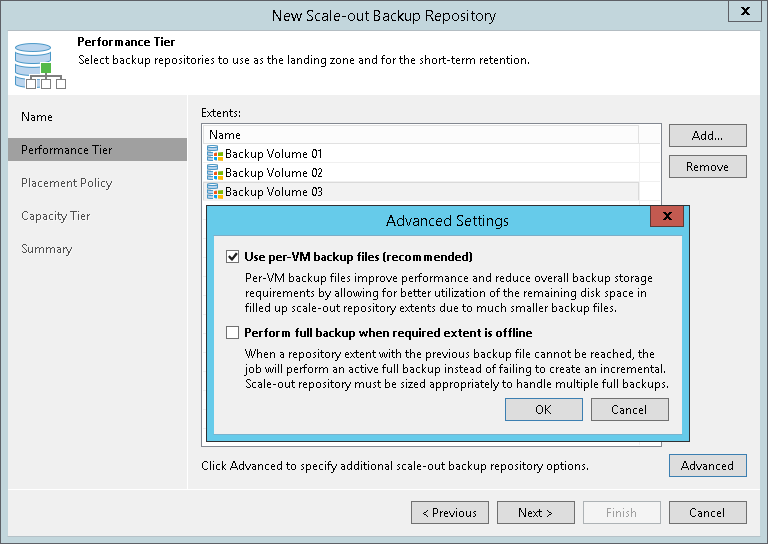
Cloud Connect Extent considerations
Planned maintenance:
- Put the Extent into Maintenance Mode. This will allow currently running jobs to that Extent to complete before the Extent goes offline.
- Disable the Tenant. This will let currently running Tenant jobs to finish but not allow new jobs to start.
Unplanned outage considerations:
- Uncheck the Perform full Backup when required extent offline This will allow tenant copy jobs to send backups to VCSP without having to send an active full backup. This can help save space and time. However, it could cause issues with restores if a normal extent is unavailable.
Extent Evacuation will move all backups from one Extent to another Extent — it cannot move a partial amount off the Extent. Also, this will cause heavy I/O usage as backups are read off one Extent and written to another
Sealed Mode allows recovery and merges to happen, but no new backups are written, therefore backups will age off. This is a better option than Evacuate if there is a short-term retention policy.
Note: This may not be an option for long-term retention or GFS style backups as the extent will still be required for recoveries until ALL data is aged out.
In order to make use of block cloning in ReFS and XFS, Data Locality most be used.
You can rebalance the data on a SOBR manually by copying/pasting backup files from one extent to another and then running a rescan of the SOBR.
- Disable the backup job
- Copy folder to the destination extent
- Once completed, delete the folder off the full extent
- Run a Re-Scan on the Scale-out Backup Repository
- Enable the job
Note: Be aware that if using Block Cloning on ReFS or XFS, the synthetic fulls will hydrate, thus losing any space savings
