Introduction
This document is intended to provide Veeam Cloud & Service Providers (VCSPs) help to understand the impact of v11 GFS retention changes.
v11 GFS retention in review
Consider the explanation of v11 GFS changes here. GFS retention is now controlled by a background process (daily job) in Veeam Backup and Replication.
See it in action
Navigate to the History node of Veeam Backup and Replication, select the System section. Filter this job for “retention” . The job statistics and corresponding log files detail GFS restore point retention management.
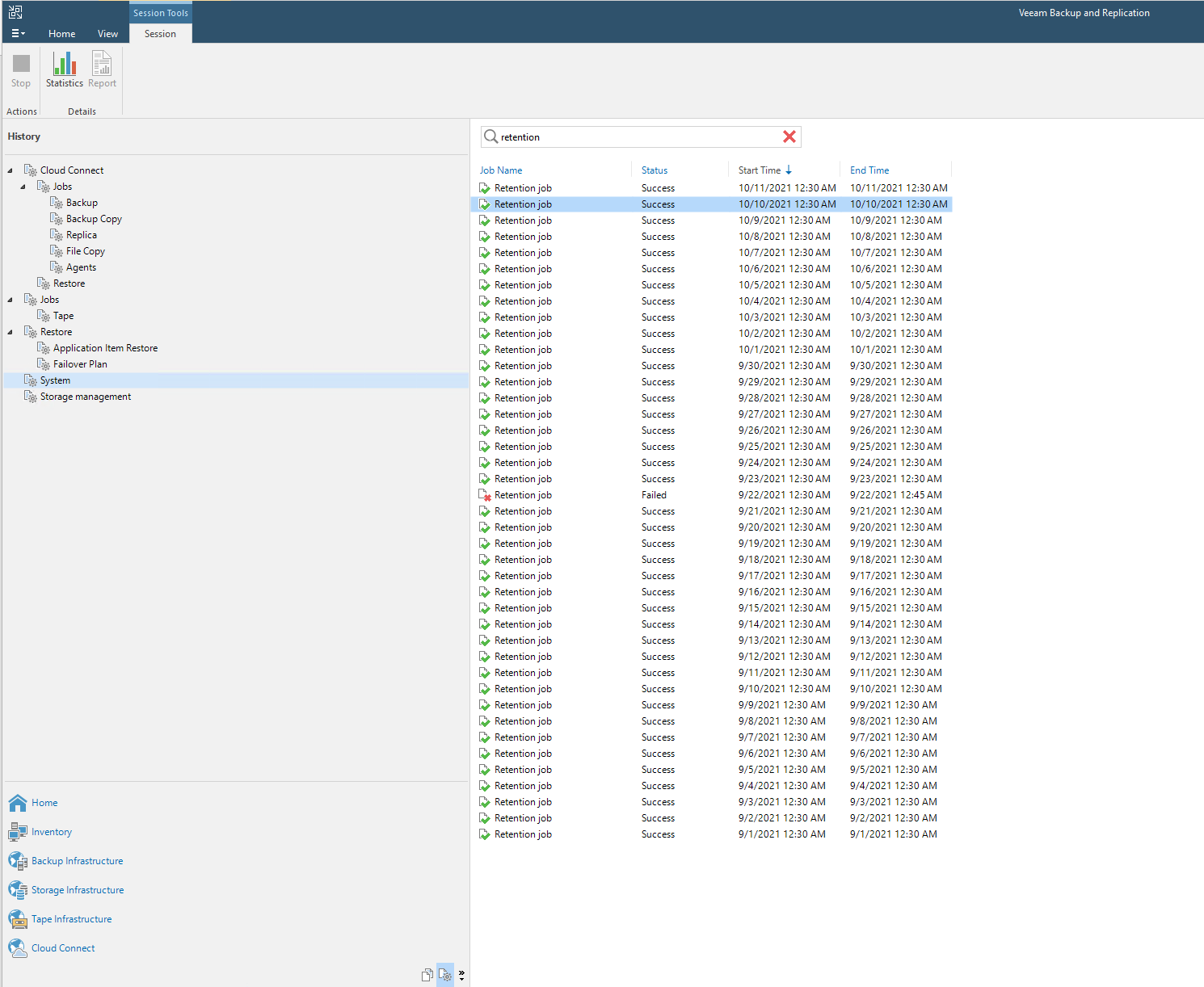
v11 GFS retention in Cloud Connect
On a Backup and Replication server with a Cloud Connect license a retention job runs nightly, like traditional Backup and Replication. This Cloud Connect server will control the retention of GFS restore points for tenant backups in Cloud Repositories.
See below for an example of a backup file being deleted in Cloud Connect during background GFS retention.
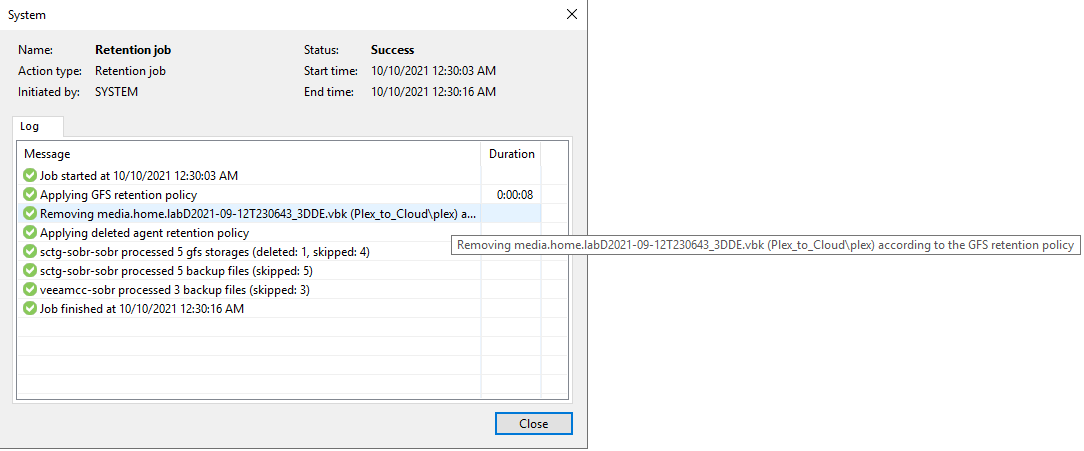
Additional details can be found in this log file:
C:\ProgramData\Veeam\Backup\Retention_job\Job.Retention_job
Why it matters to you
The Cloud Connect Backup and Replication server is responsible for GFS retention. Tenant side jobs (after completion) don’t run this process anymore. During the retention job process all tenant backups, including disconnected and/or deleted tenants, have expired GFS retention points removed when necessary.
